 Printing experts since 1902
Printing experts since 1902 Family business, modern technology
Family business, modern technology Free supportive design service
Free supportive design serviceCall us on 01424 420919 or email sales@judges.co.uk
 Printing experts since 1902
Printing experts since 1902 Family business, modern technology
Family business, modern technology Free supportive design service
Free supportive design service
Are you wondering how to send multiple photos without having to resort to large email attachments? Here at Judges, we like to use a platform called WeTransfer, a popular and completely free file transfer service that allows you to send large files up to 2GB.
Please see our step-by-step guide below on how to easily send us your files/images.
Simply go to wetransfer.com (you don’t need to sign up) and import your files. To do this, you can either select ‘Upload files ‘on the left-hand side of the page or drag and drop your files right into the browser.

Next, enter the recipient’s email address, your email address, a title, and an optional message.

Select 'Transfer'.

Before sending your files, WeTransfer first needs to verify your email address. You will receive a six-digit code via email that you’ll need to enter. This code is active for 60 minutes, but you can always request a new code.

Just wait for your transfer email to send and you’re done! The recipient will have 7 days to download the files before they expire.

If you have any questions, please get in contact with Judges using the details below, or checkout WeTransfer’s FAQs here: wetransfer.com/help
Looking to create bespoke gifts and souvenirs for your sector? Contact our friendly team on 01424 420919 or email sales@judges.co.uk and we will walk you through the process.
Copyright Judge Sampson Limited © 2025. Manage Cookies. Website by Warp Design